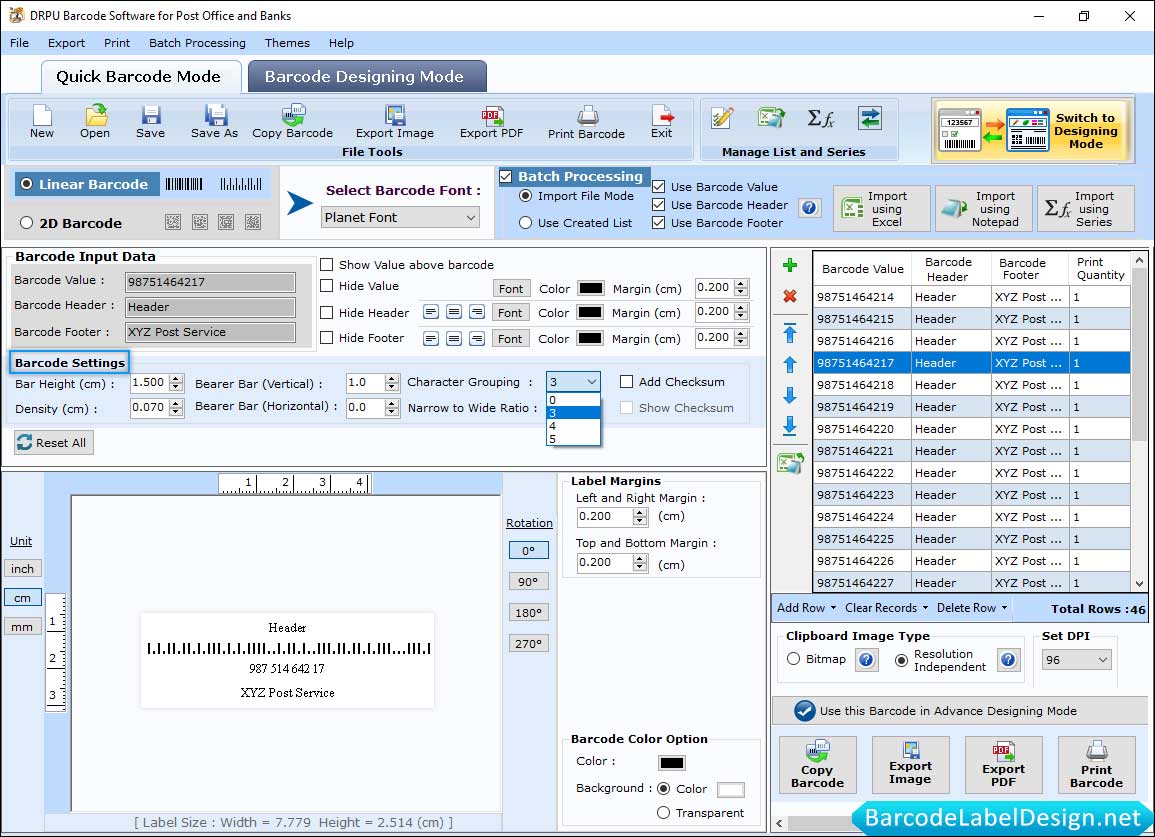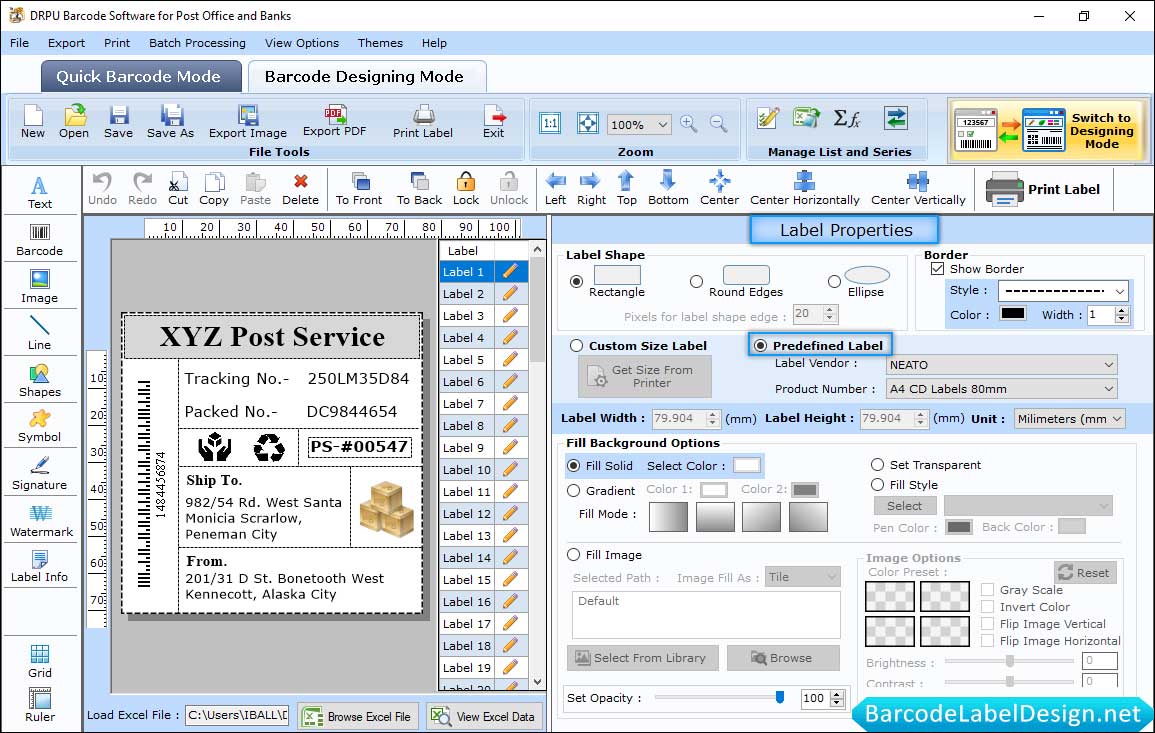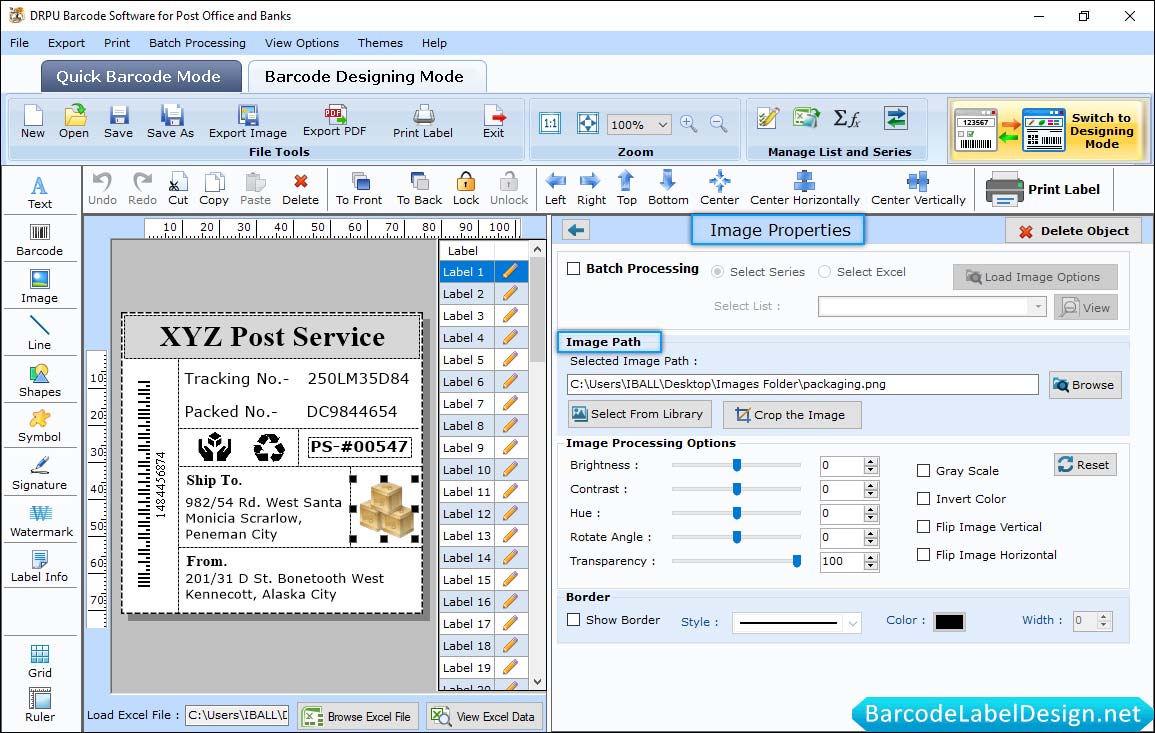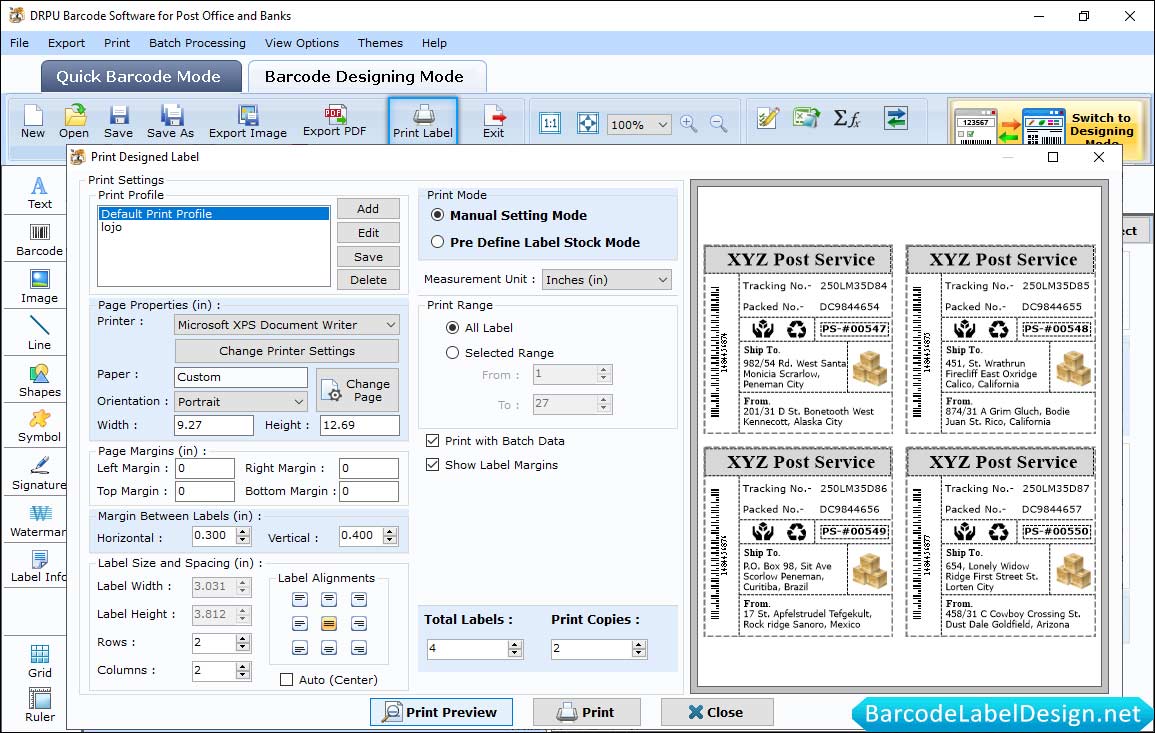Home ► Linear and 2D barcode Software for Post Office and Bank
Best features of barcode software :-
Barcode generator software generate best quality barcode labels without any efforts.
Barcode creator software design and create custom barcode labels in various shape and size.
Generate Barcode Labels using Linear and 2D barcode font standards.
Generate Barcode List using Sequential Series, Constant Value Series and Random Series options.
Advance option to set Bar Height and Density with Margin details while creating barcode images.
Save Barcode images in different file formats including JPEG, TIFF, BMP, PNG, WMF, EMF, EXIF and GIF.
Provide option to create and print colored Barcode Labels with advance Color Settings.
Design and create Barcode Labels with Texts, Ellipse, Pencil, Rectangle, Text, Barcode, Picture and other similar graphic objects using advance Barcode Designing View.
Generate the multiple copies of labels with different barcode and text value in Barcode Designing View.
-
Linear Barcode Fonts :-
Code 11 Font, Code 128 Font, Code 128 SET A Font, Code 128 SET B Font, Code 128 SET C Font, Code 39 Font, Code 93 Font, Code39 Full ASCII Font, ITF-14 Font, LOGMARS Font, Planet Font, Postnet Font, USPS Sack Label Font, USPS Tray Label Font, USS-93 Font
-
2D Barcode Fonts :-
MaxiCode Font, MICR Font