Home ► Barcode Label Maker Software (Standard Edition)
Barcode Label Maker Software Standard Edition Screenshots
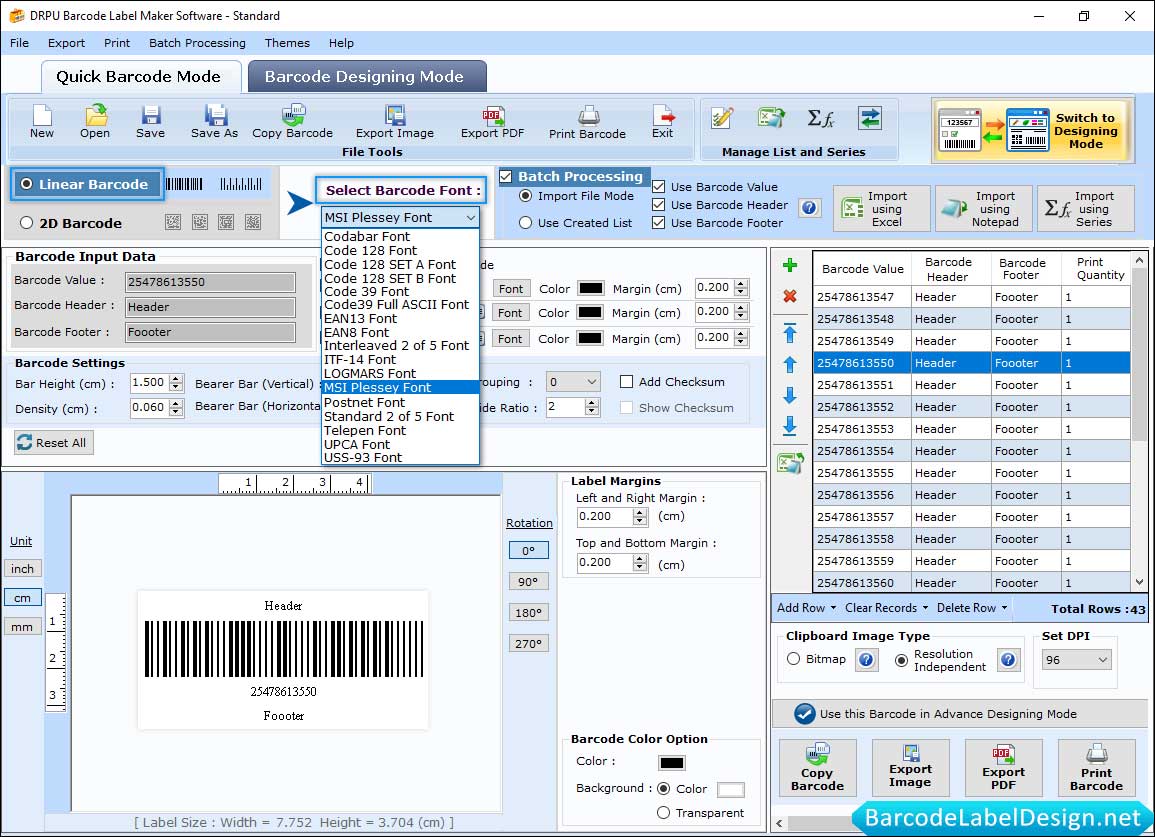
Select barcode technology and font type. Enter barcode value, header and footer. In Barcode Settings, set bearer bar, narrow to wide ratio, and bar height of the barcode.
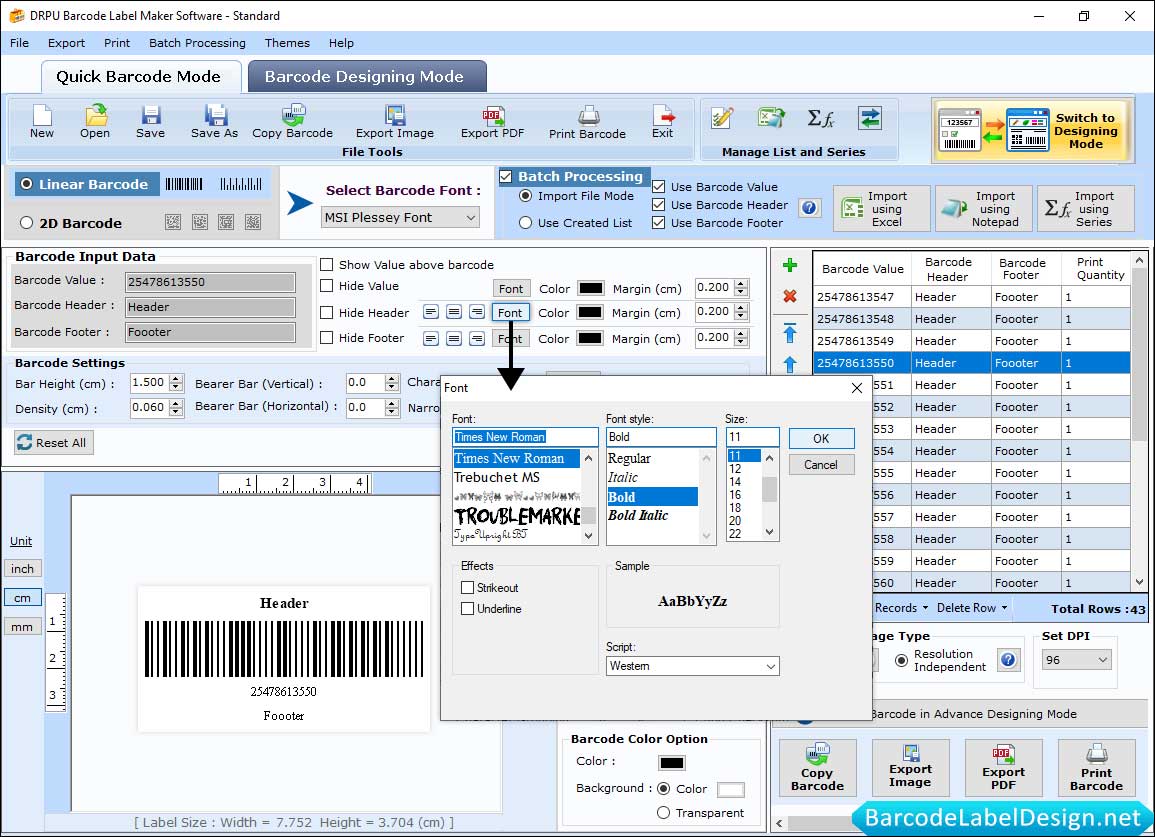
In Barcode Input Data section, specify barcode header, footer and value. You can also set margin, color and font (type, style, and size) of barcode header, footer and value.
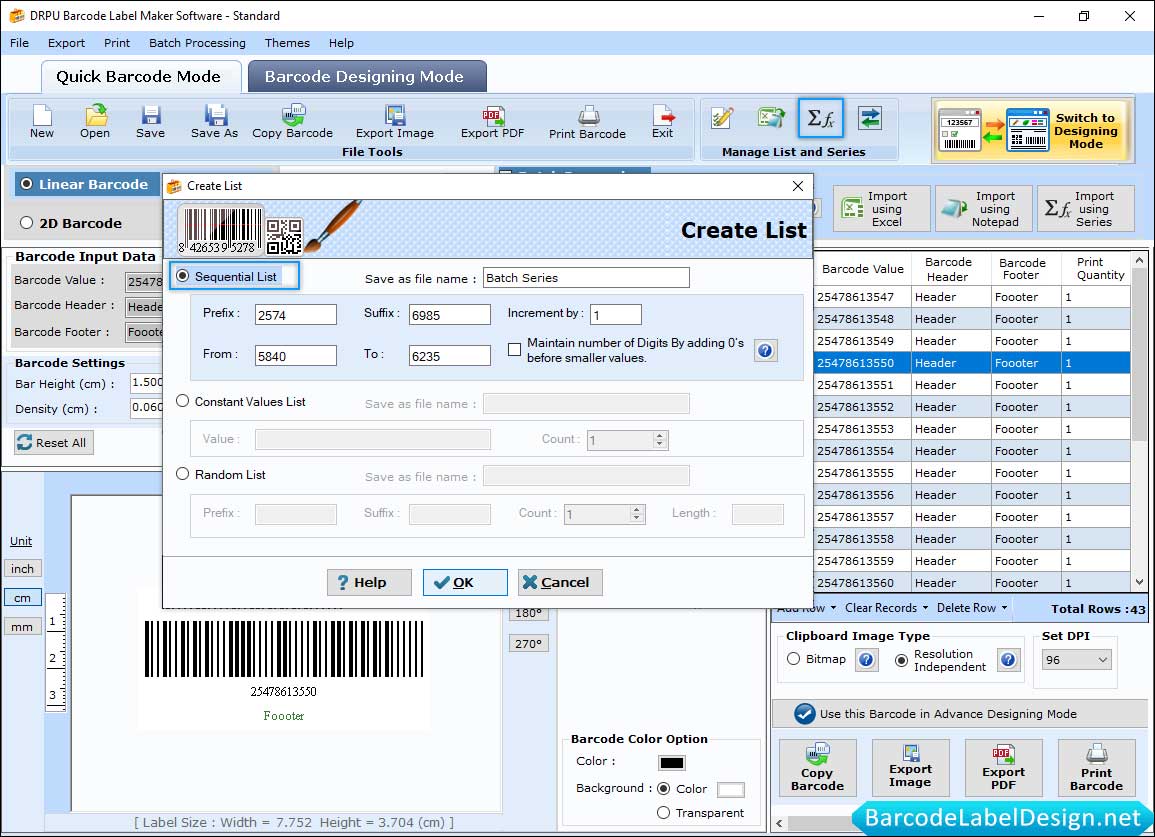
Barcode Label Maker Software - Standard provides you the Batch Processing option where you create sequential, constant values, or random list.
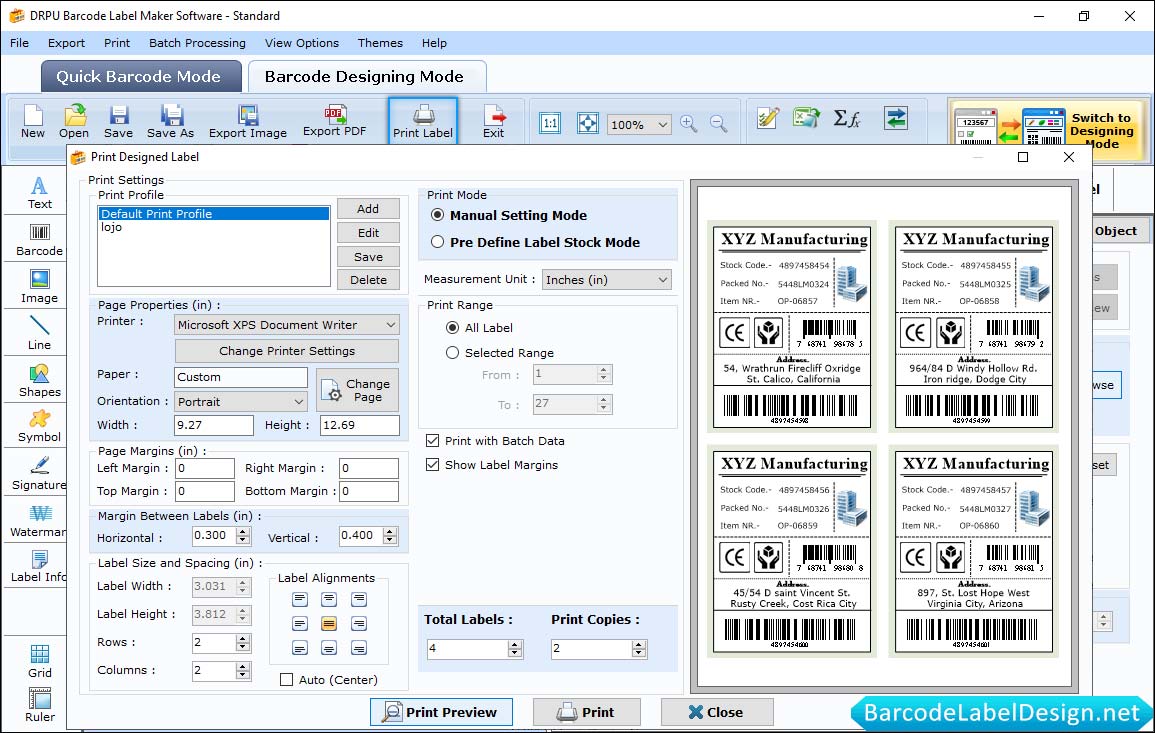
Click on the "Print Label" icon, and change various print settings like print profile, page properties, page margins, etc. After that, click on "Print" button to print your barcode labels. You can also select the "Print Preview" option to see the preview of your labels and avoid designing errors.
Easily get best barcodes Labels, Tags, Stickers designed for :–
-
Retail industries
-
Labels for Libraries
-
Labels for Electronics goods
-
Labels for Inventory usage
-
Warehouse Labeling
-
Transportation Labeling
-
Tickets Labeling (Cinemas, Aviation, Railways etc)
-
Medical and Healthcare Labeling
Barcode Creator Software Main Features :-
-
Simple and easy to operate barcode label printing software
-
Supports major linear and 2D barcode fonts with advance barcode system
-
Generate professional quality and easy to scan barcode images
-
No advance technical skills required to operate the program
-
Option to save created barcode images in variety of file formats on PC
-
Linear Barcode Fonts :-
Codabar Font, Code 11 Font, Code 128 Font, Code 128 SET A Font, Code 128 SET B Font, Code 128 SET C Font, Code 39 Font, Code 93 Font, Code39 Full ASCII Font, EAN13 Font, EAN8 Font, Industrial 2 of 5 Font, Interleaved 2 of 5 Font, ISBN 13 Font, ITF-14 Font, LOGMARS Font, MSI Plessey Font, Planet Font, Postnet Font, Standard 2 of 5 Font, Telepen Font, UCC/EAN-128 Font, UPCA Font, UPCE Font, USPS Sack Label Font, USPS Tray Label Font, USS-93 Font
-
2D Barcode Fonts :-
Aztec Font, Databar Font, Databar Code 128 Font, Databar Code 128 Set A Font, Databar Code 128 Set B Font, Databar Code 128 Set C Font, Databar Expanded Font, Databar Limited Font, Databar Stacked Font, Databar Stacked Omni Font, Databar Truncated Font, Databar EAN 13 Font, Databar EAN 8 Font, Databar MicroPDF417 Font, Databar PDF417 Font, Databar UPCA Font, Databar UPCE Font, DataMatrix Font, MaxiCode Font, PDF417 Font, QR Code Font, MICR Font
