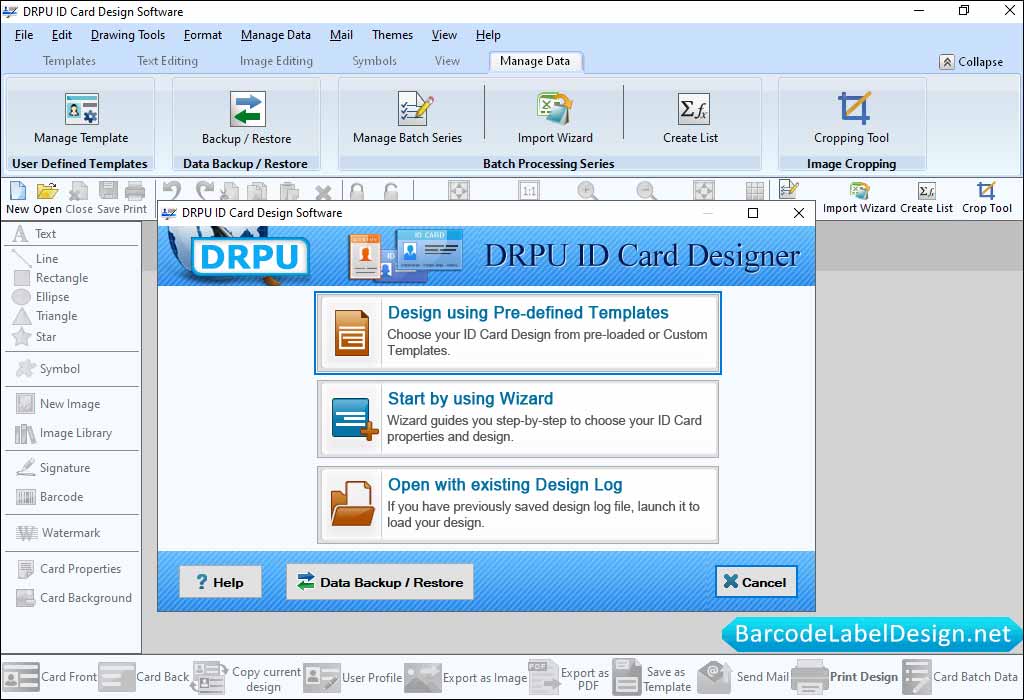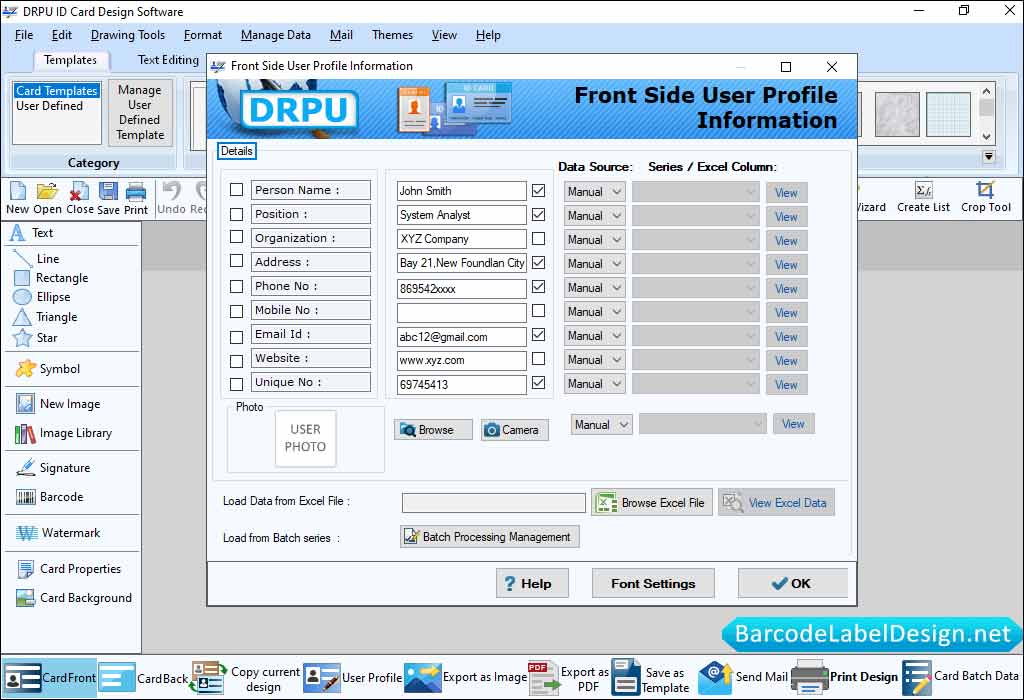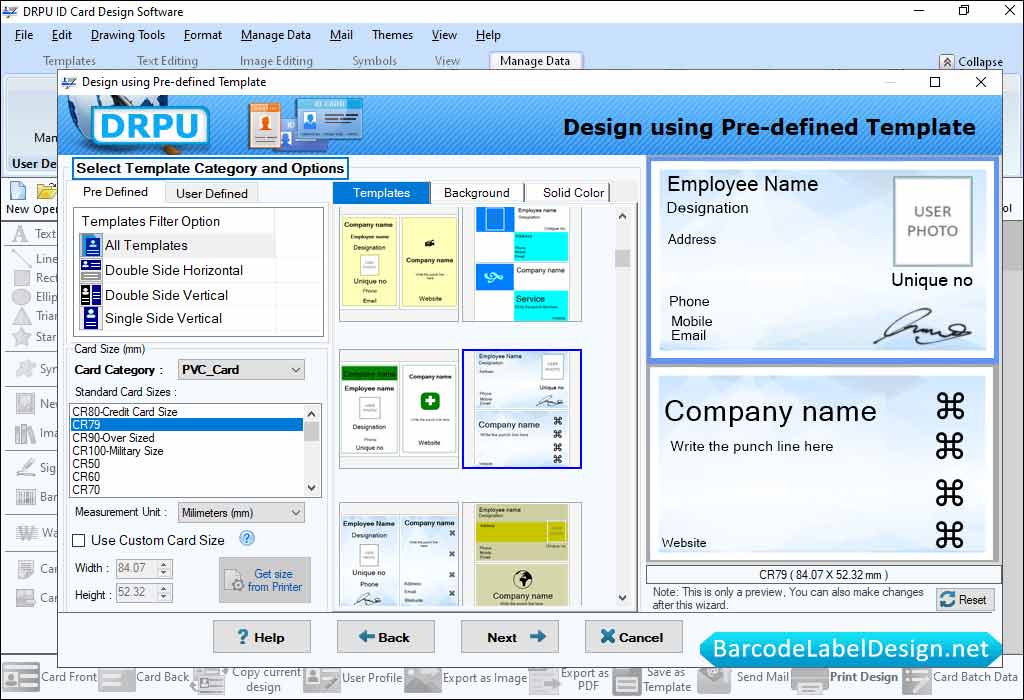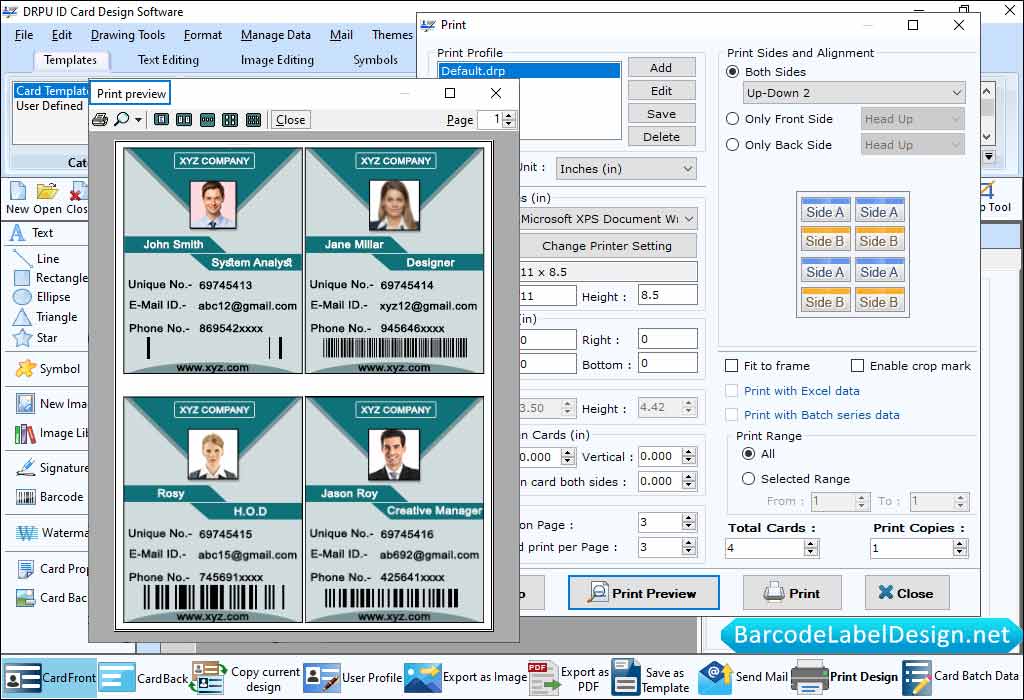Home ► ID Card Design Software
Specialized Software Features :-
-
Easily create student and staff ID cards.
-
Add photos to create photo ID cards.
-
Use barcodes while creating professional ID cards.
-
Create and print ID card with advance student and employee ID card printing facility.
-
Advance option to create card using wizard or with blank format.
-
Design and create ID card in Rectangle, Rounded Rectangle or Ellipse shape.
-
Option to specify the color and background settings of ID card including Solid Color, Gradient, Image and Style settings.
-
Data Set Series feature allows to generate the multiple copies of ID card with different barcode and text value.