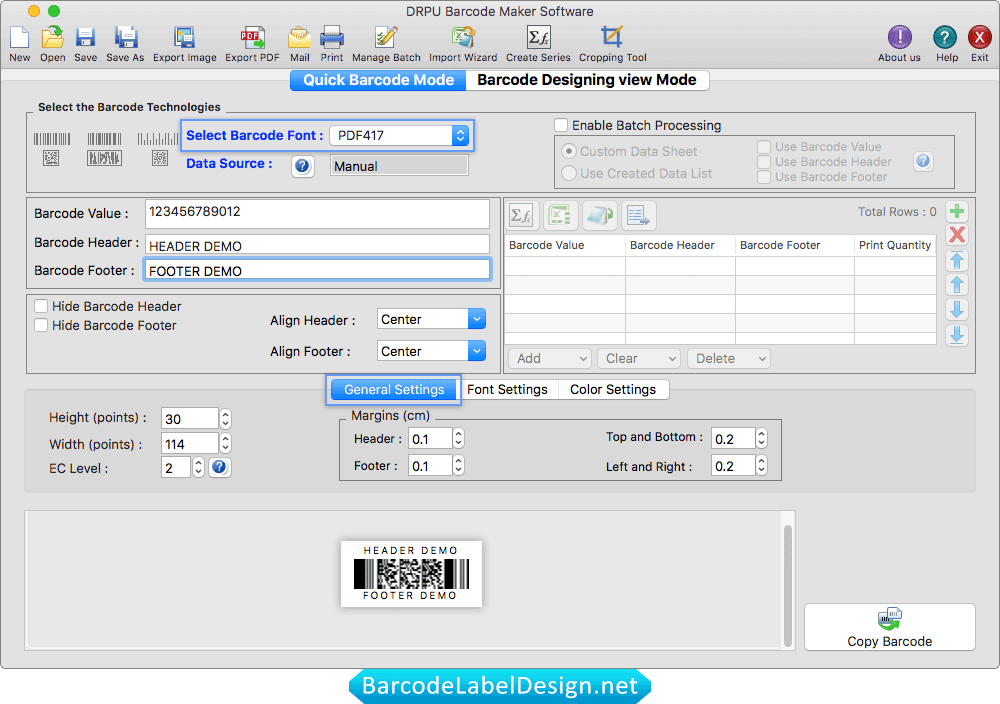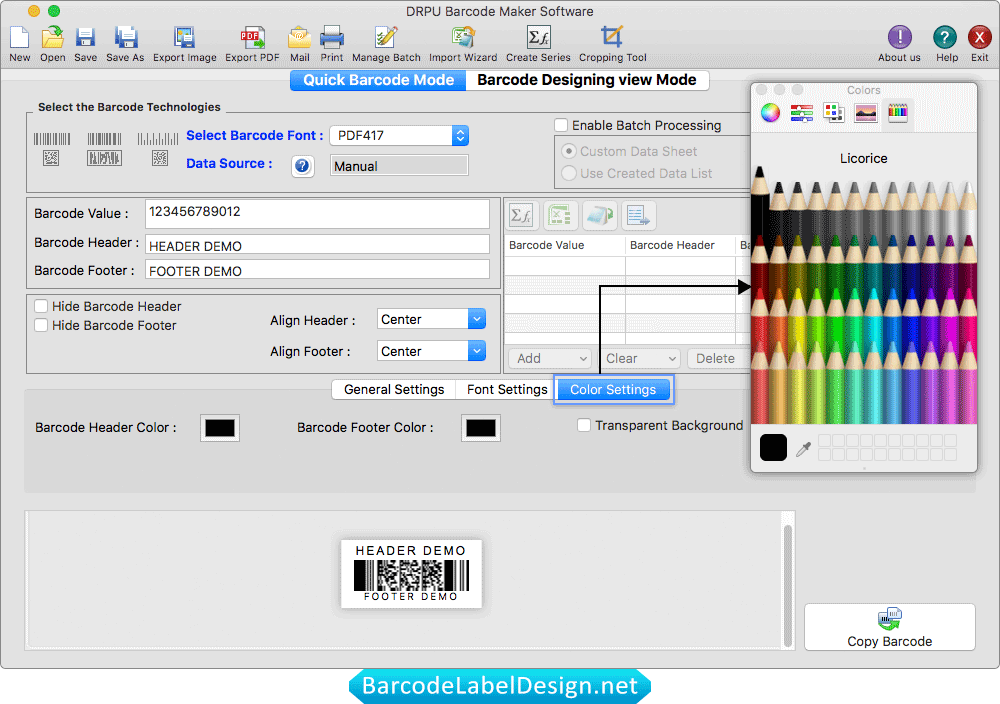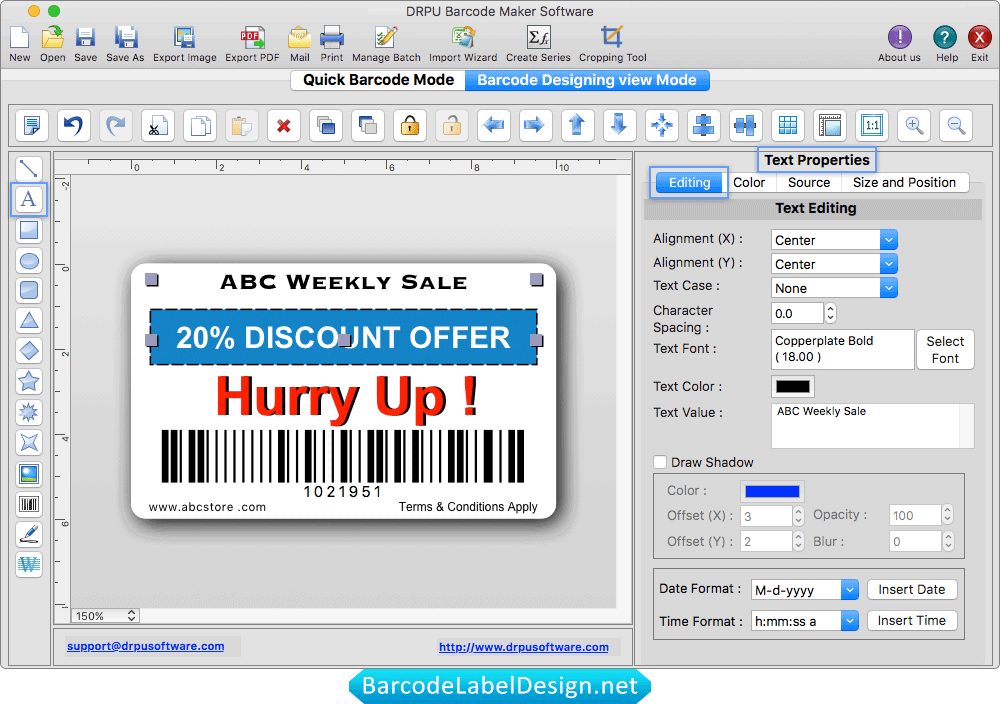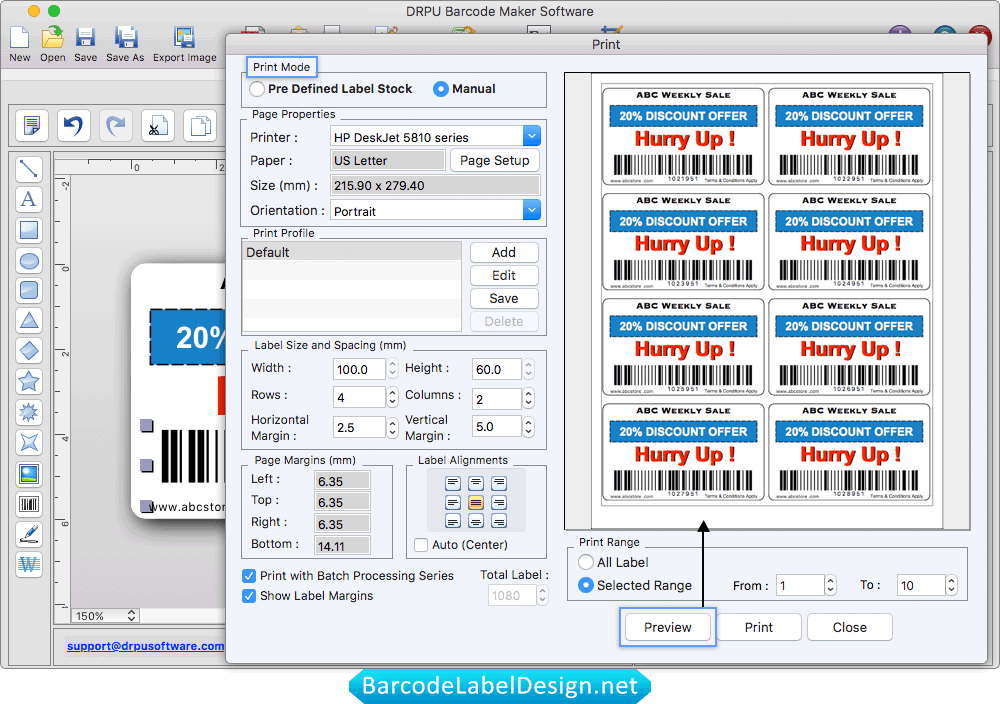Home ► Linear and 2D barcode Software - Macintosh
MAC Barcode Creator Software Features :-
-
Barcode maker software generates barcode labels in commonly used Linear and 2D barcode fonts.
-
Barcode generator software supports working on all major Macintosh OS installed machines.
-
Advanced functionality supports to create colorful barcode images.
-
Generate Barcode List using Batch Processing Series options.
-
Save created barcode images in various file formats for future reference.
-
Print generated barcode images with easiest label printing software.
-
Advance option to modify barcode :- Font settings and Color settings