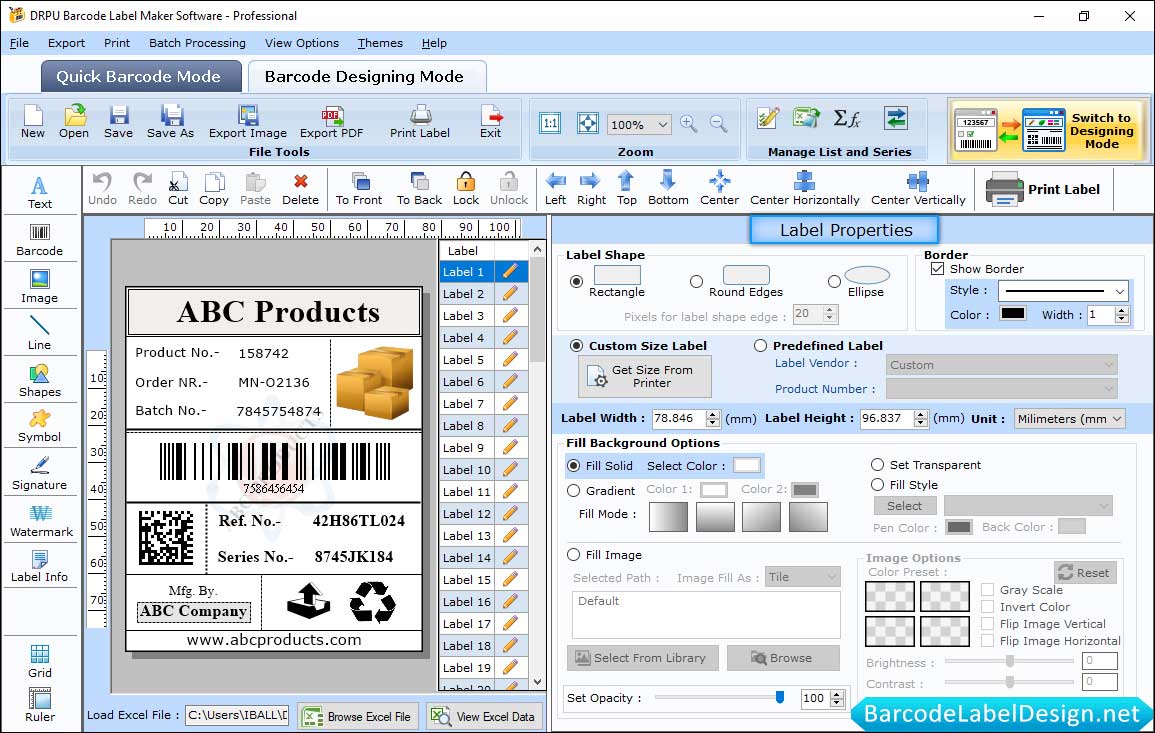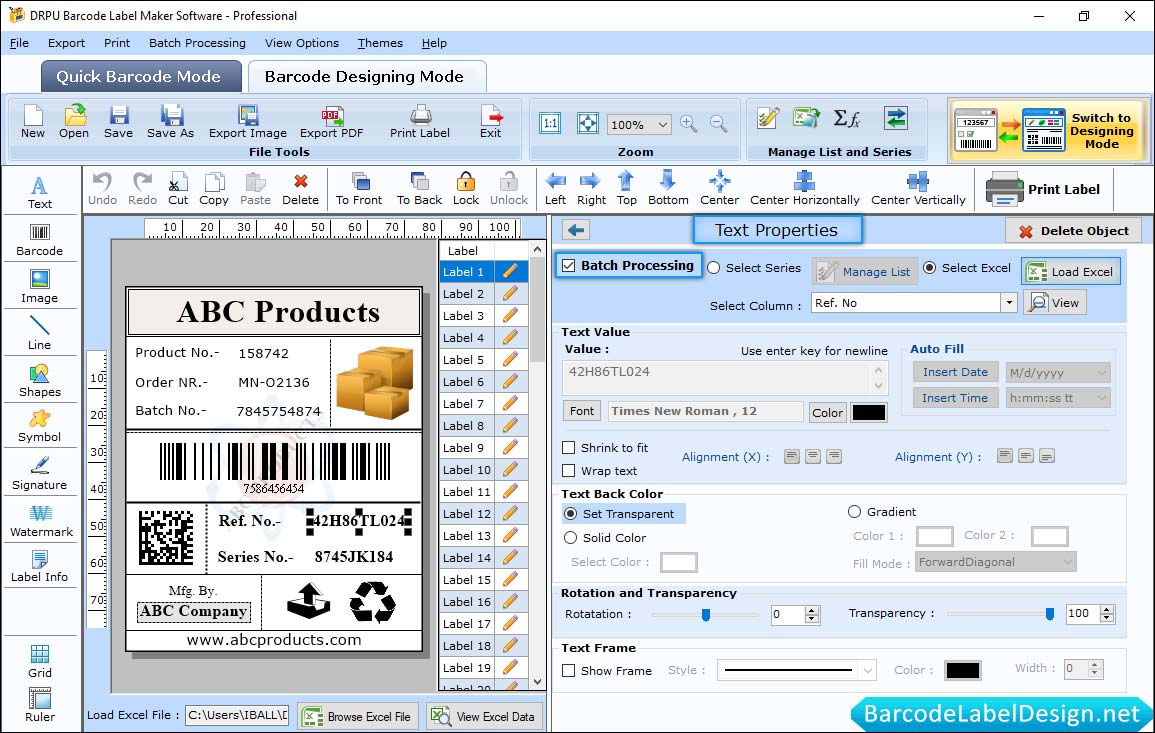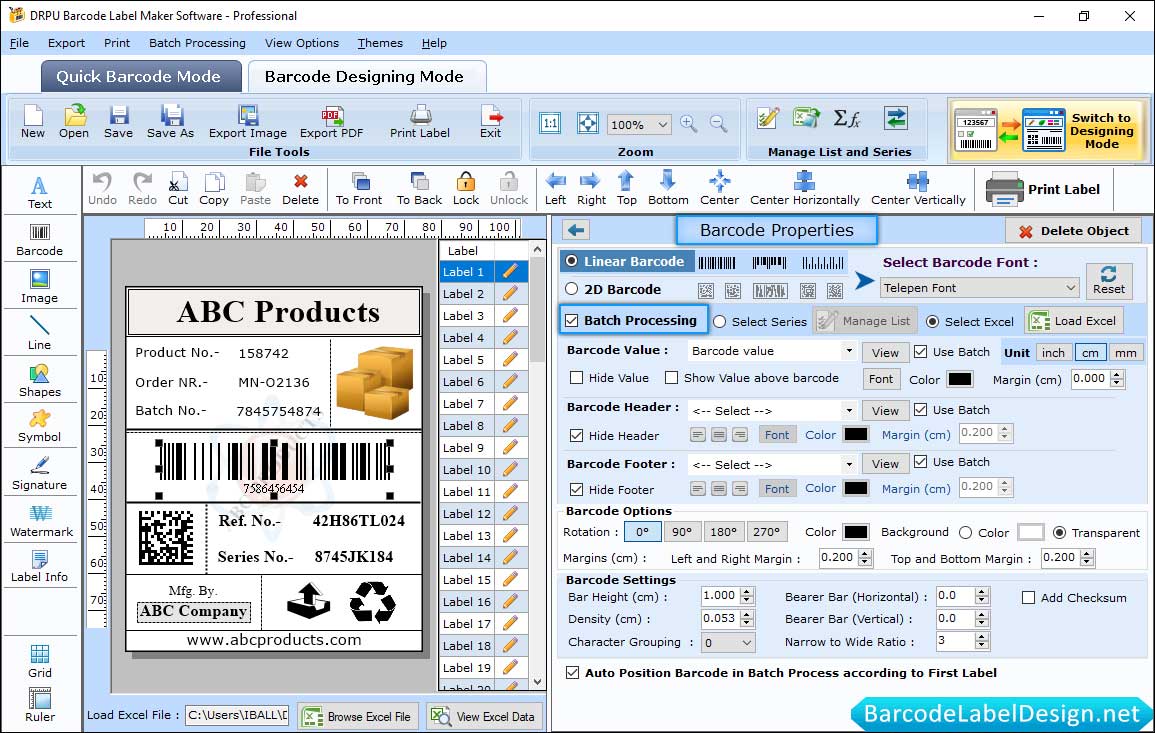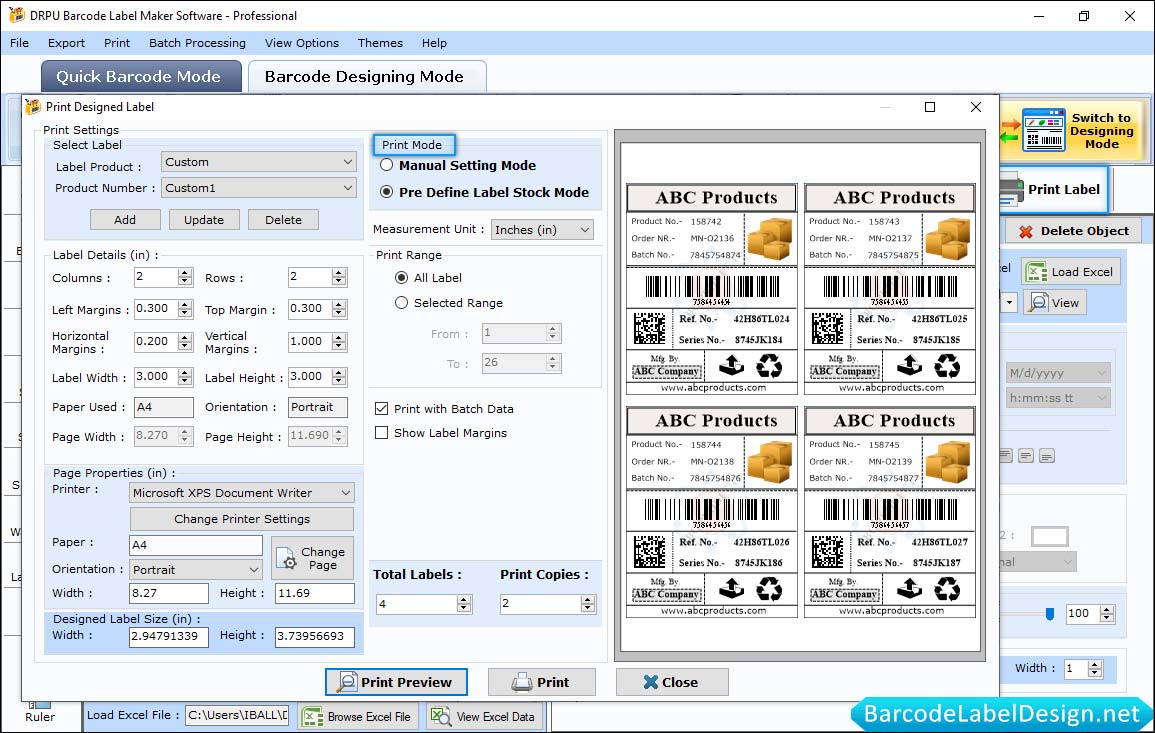Home ► Barcode Label Maker Software (Professional Edition)
Barcode Generator Software Main Features :-
Simple and easy to operate professional edition of barcode label creator software.
Supports major Linear and 2D barcode fonts to design and create specialized barcode images.
Design business specific barcode images using advance image designing tool including Line, Ellipse, Pencil, Rectangle, Text, Barcode, Picture and Arc objects.
Generate multi copy of same barcode labels for bulk barcode label generation.
No advance technical skills required to operate the barcode software.
Option to save created barcodes images in variety of file formats on your PC.
Barcode system for small to large size business sector.
-
Linear Barcode Fonts :-
Codabar Font, Code 11 Font, Code 128 Font, Code 128 SET A Font, Code 128 SET B Font, Code 128 SET C Font, Code 39 Font, Code 93 Font, Code39 Full ASCII Font, EAN13 Font, EAN8 Font, Industrial 2 of 5 Font, Interleaved 2 of 5 Font, ISBN 13 Font, ITF-14 Font, LOGMARS Font, MSI Plessey Font, Planet Font, Postnet Font, Standard 2 of 5 Font, Telepen Font, UCC/EAN-128 Font, UPCA Font, UPCE Font, USPS Sack Label Font, USPS Tray Label Font, USS-93 Font
-
2D Barcode Fonts :-
Aztec Font, Databar Font, Databar Code 128 Font, Databar Code 128 Set A Font, Databar Code 128 Set B Font, Databar Code 128 Set C Font, Databar Expanded Font, Databar Limited Font, Databar Stacked Font, Databar Stacked Omni Font, Databar Truncated Font, Databar EAN 13 Font, Databar EAN 8 Font, Databar MicroPDF417 Font, Databar PDF417 Font, Databar UPCA Font, Databar UPCE Font, DataMatrix Font, MaxiCode Font, PDF417 Font, QR Code Font, MICR Font