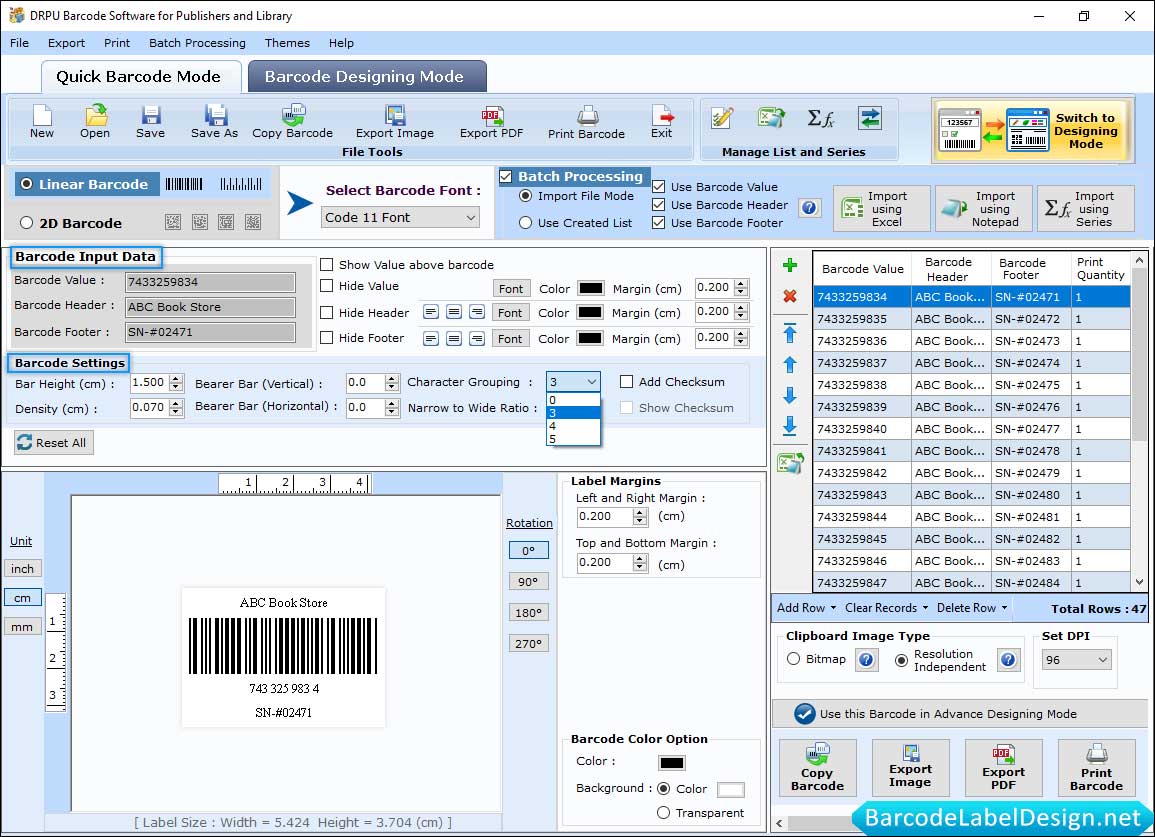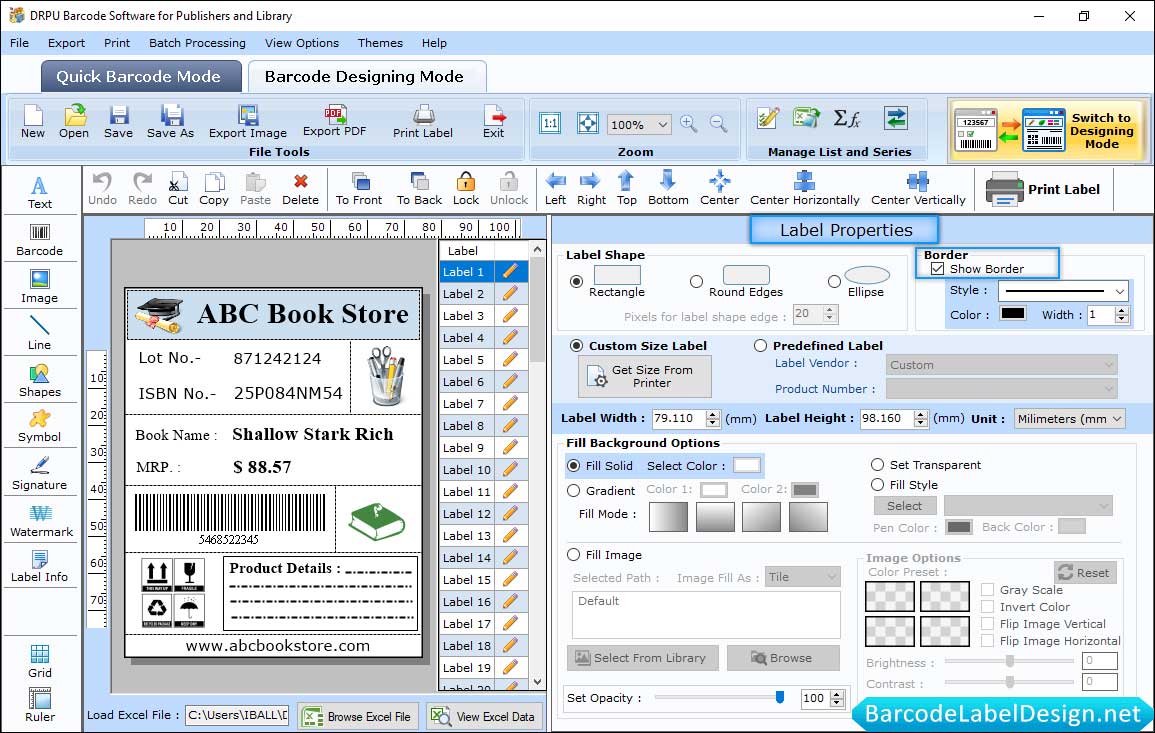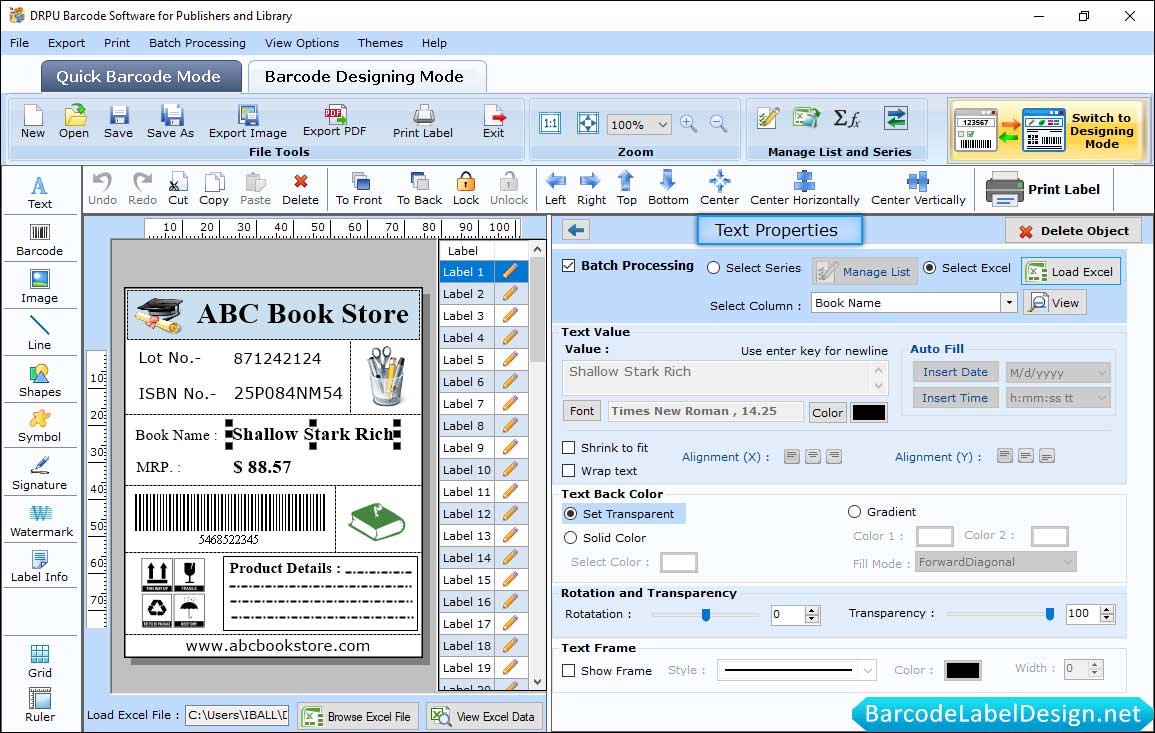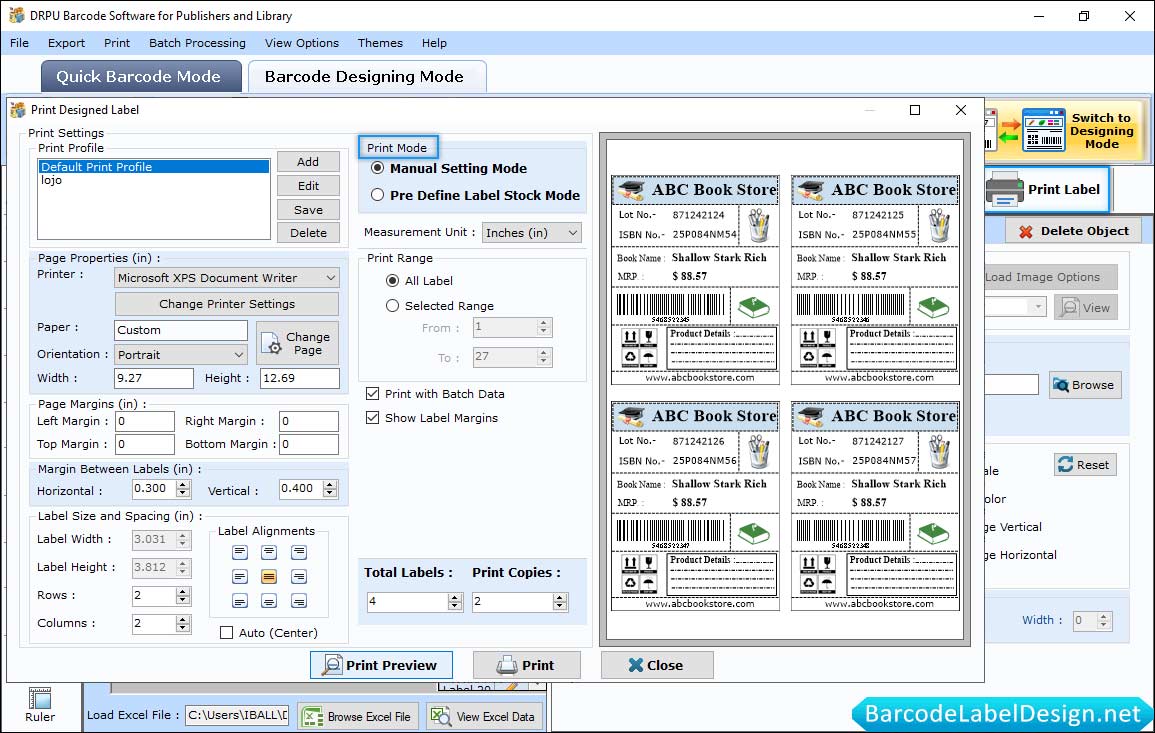Home ► Linear and 2D barcode Software for Publishers and Library
Software Features :-
-
Barcode generator software design and generate prefect barcode images for Publisher and Library industries.
-
Generate multiple barcode images with barcode batch/bulk label creation process.
-
Barcode creator software provides option to save created barcode images on PC for future reference.
-
Provides advance option to modify barcode height, barcode color, density in simplified and easiest way.
-
Print barcode labels on general or specifically designed barcode printers using label printing software.
-
Linear Barcode Fonts :-
Codabar Font, Code 11 Font, EAN13 Font, EAN8 Font, Industrial 2 of 5 Font, ISBN 13 Font, Telepen Font, UPCA Font, UPCE Font
-
2D Barcode Fonts :-
Databar Font, Databar Limited Font, PDF417 Font