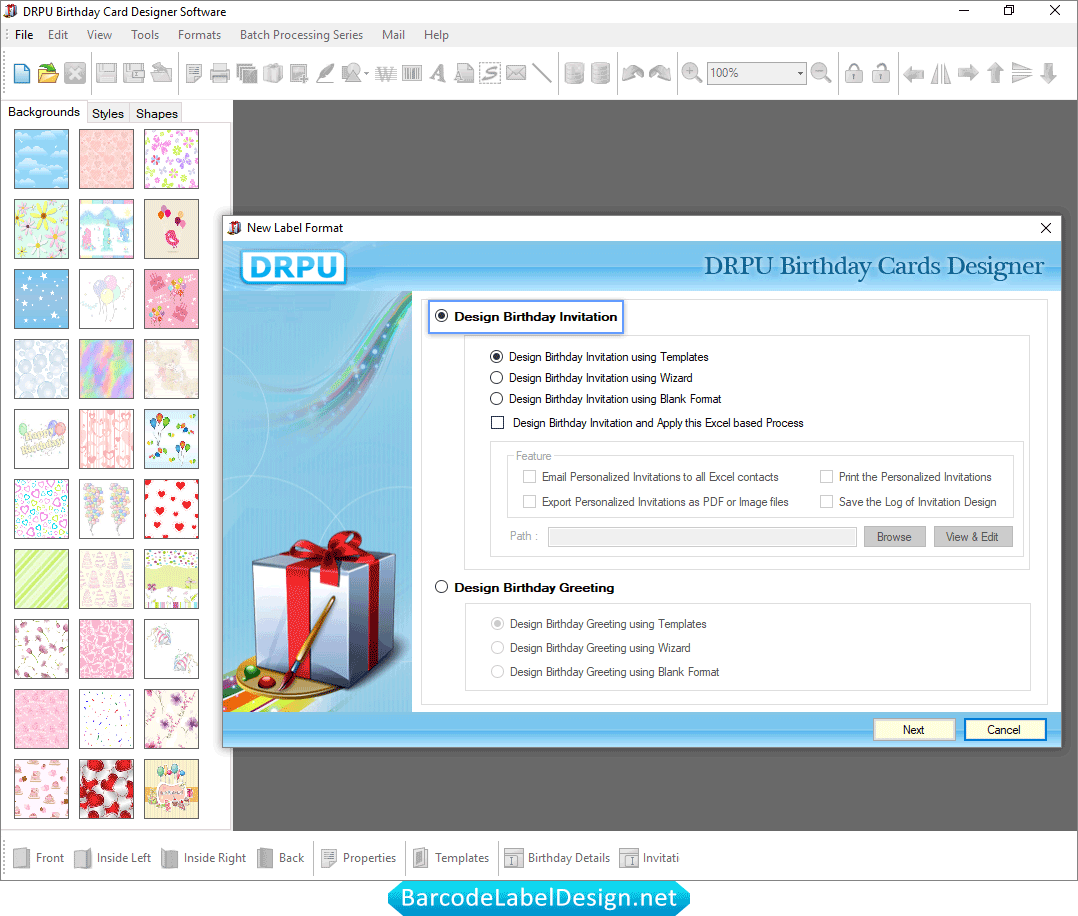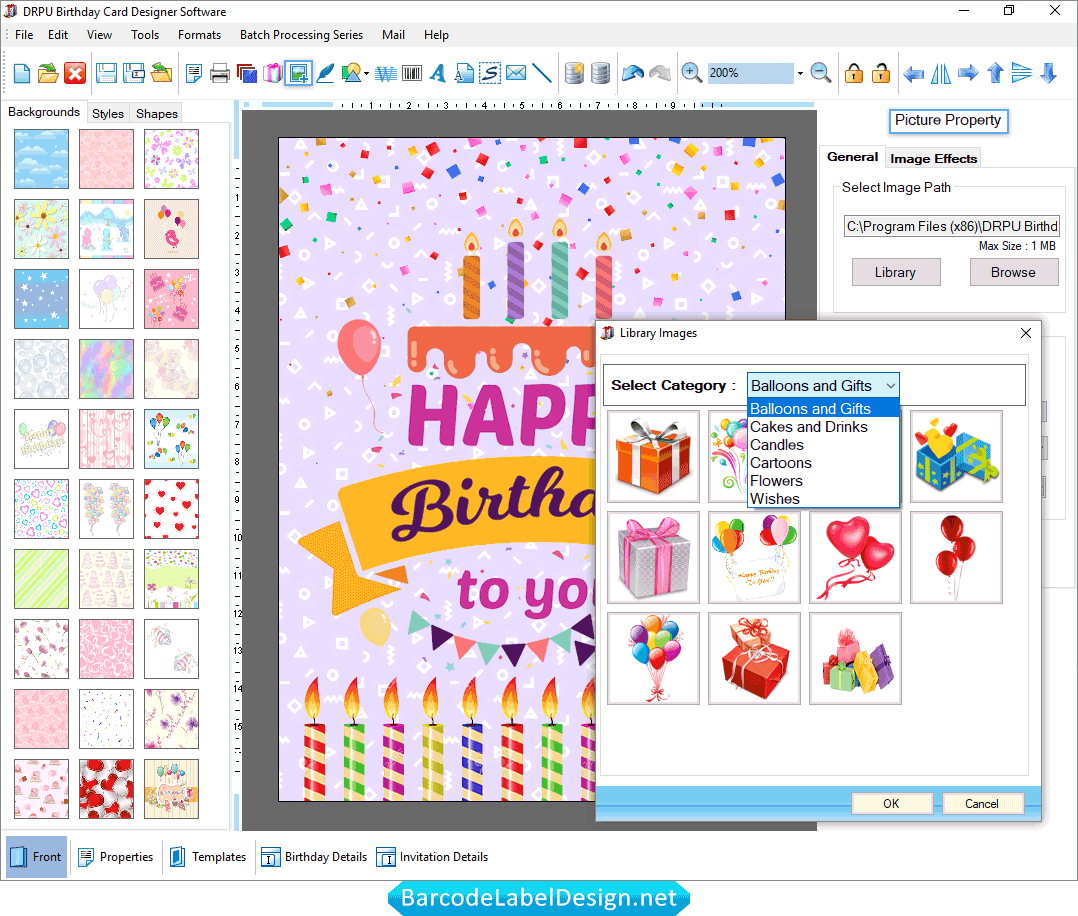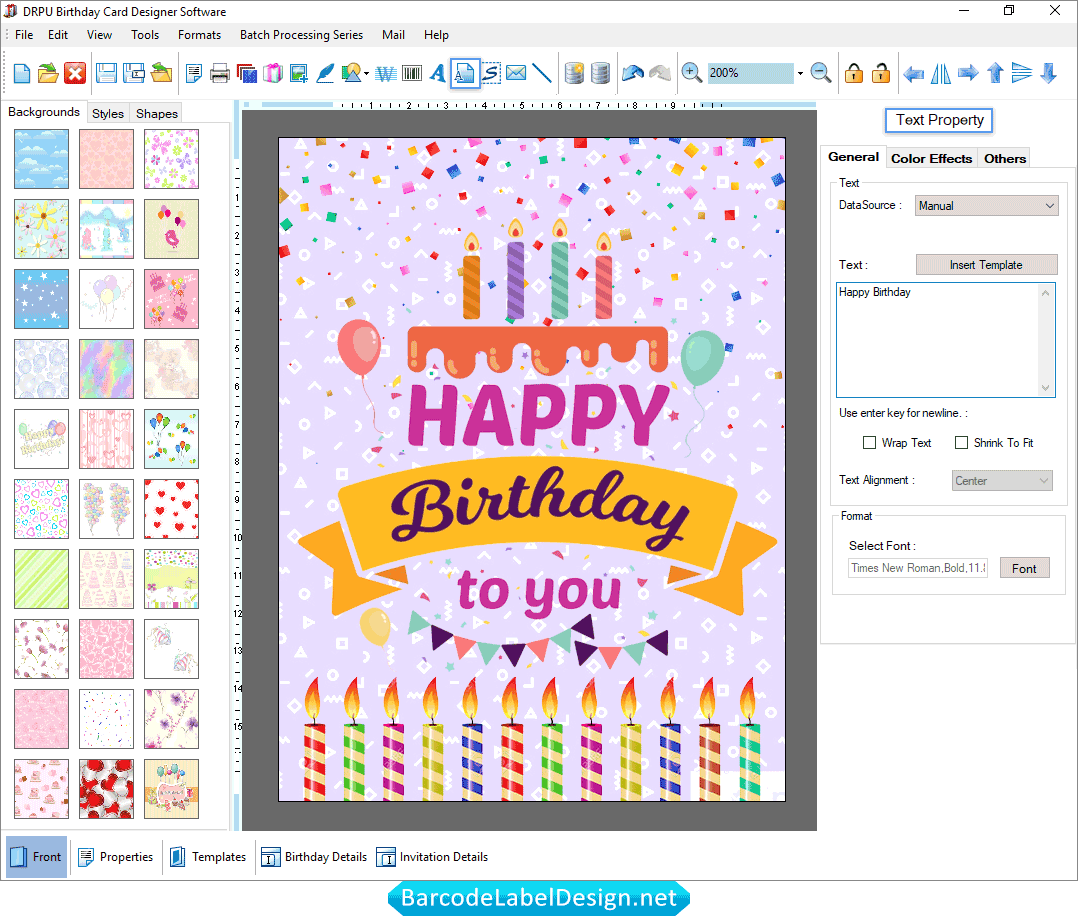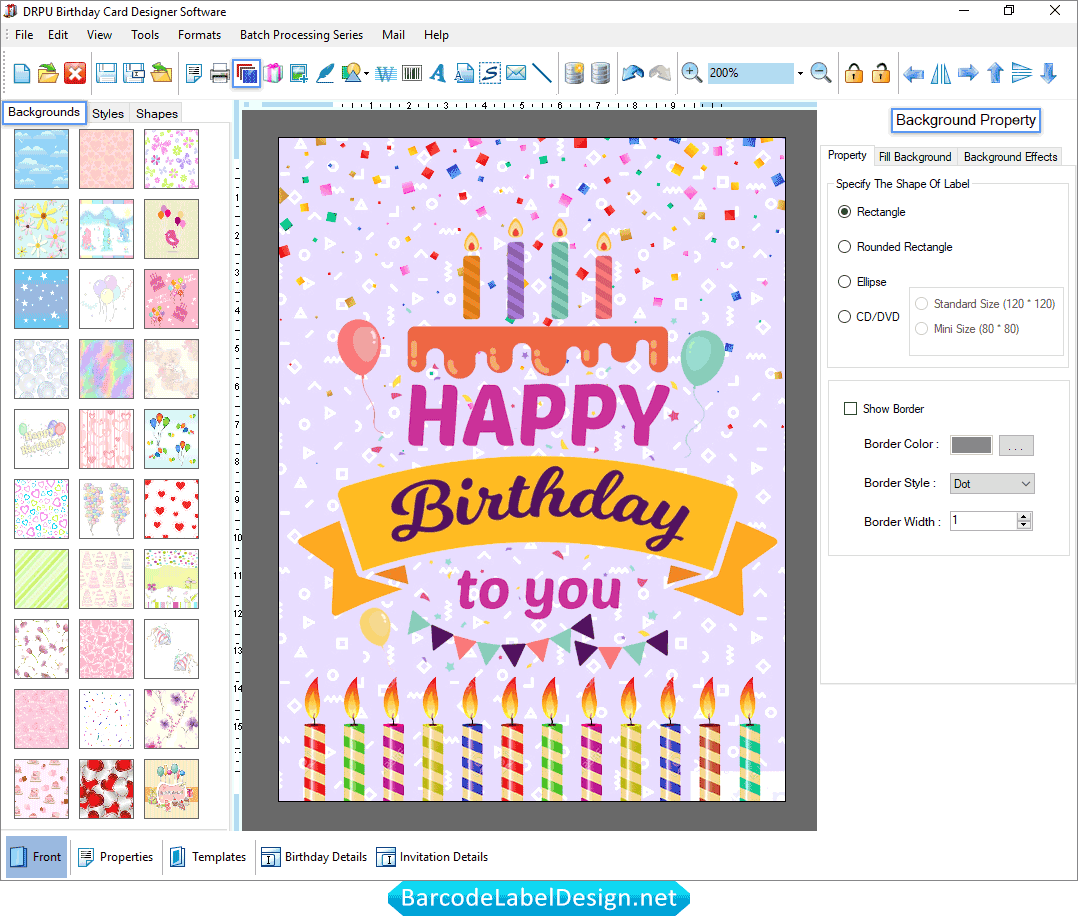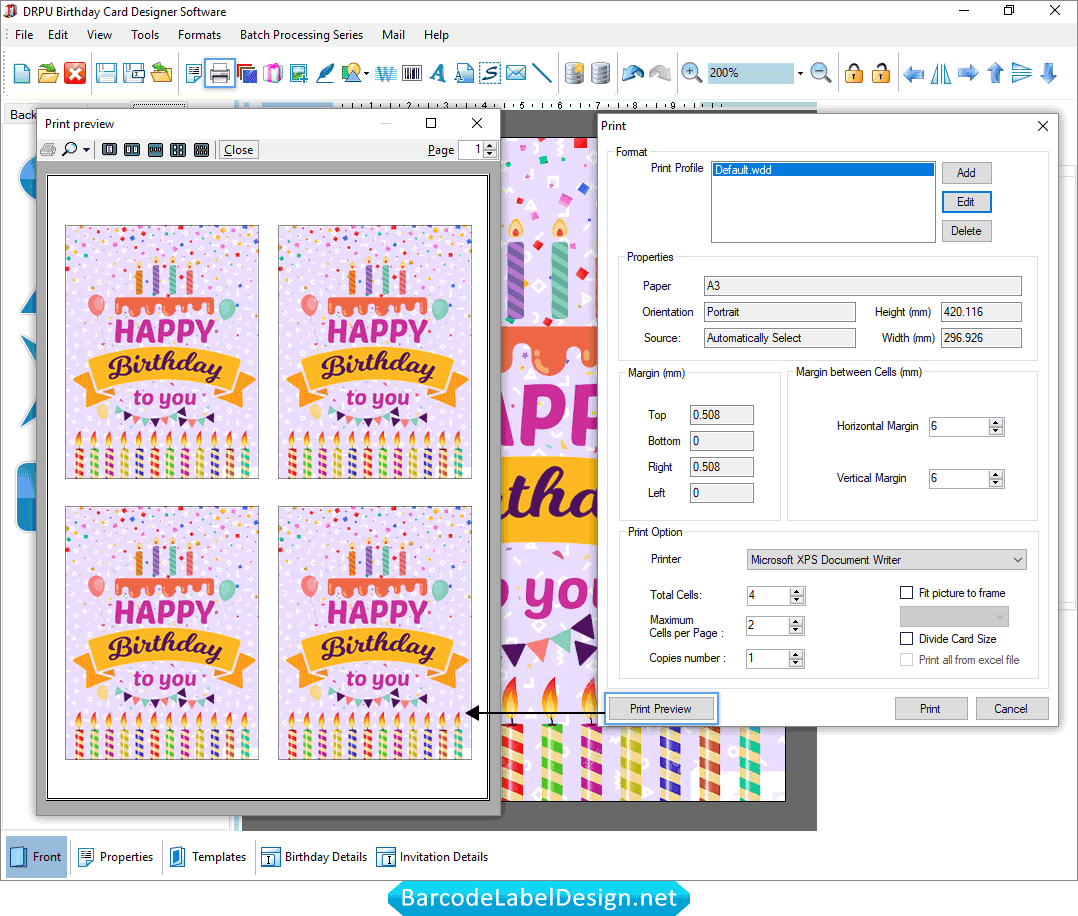Home ► Birthday Cards Designing Software
Software General Features :-
-
Design and create birthday cards using image designing tools including Line, Ellipse, Pencil, Rectangle, Text, Picture, Arc, Triangle and Star objects.
-
Option to start with new card format or edit existing card format.
-
Create card using wizard or with blank format.
-
Option to specify the color and background settings of card including Solid Color, Gradient, Image and Style settings.
-
Option to print created cards using advance print settings.
-
Simple and easy birthday card designing process
-
No special guidance required to operate it
-
Generate cards in variety of shape and format
-
Flexible card label designing process